IQ4 Product Development Update – ET Calendar
You asked and IQ4 answered!
IQ4 now has an ET Calendar which displays historical weather information for all your weather sources. It also allows you to edit rainfall amounts if the weather source is not directly installed at the site/controller location.
The ET Calendar has two panes displaying historical ET and rainfall amounts in a calendar format and daily data for time, ET, temperature, rainfall, wind, humidity, and solar radiation.
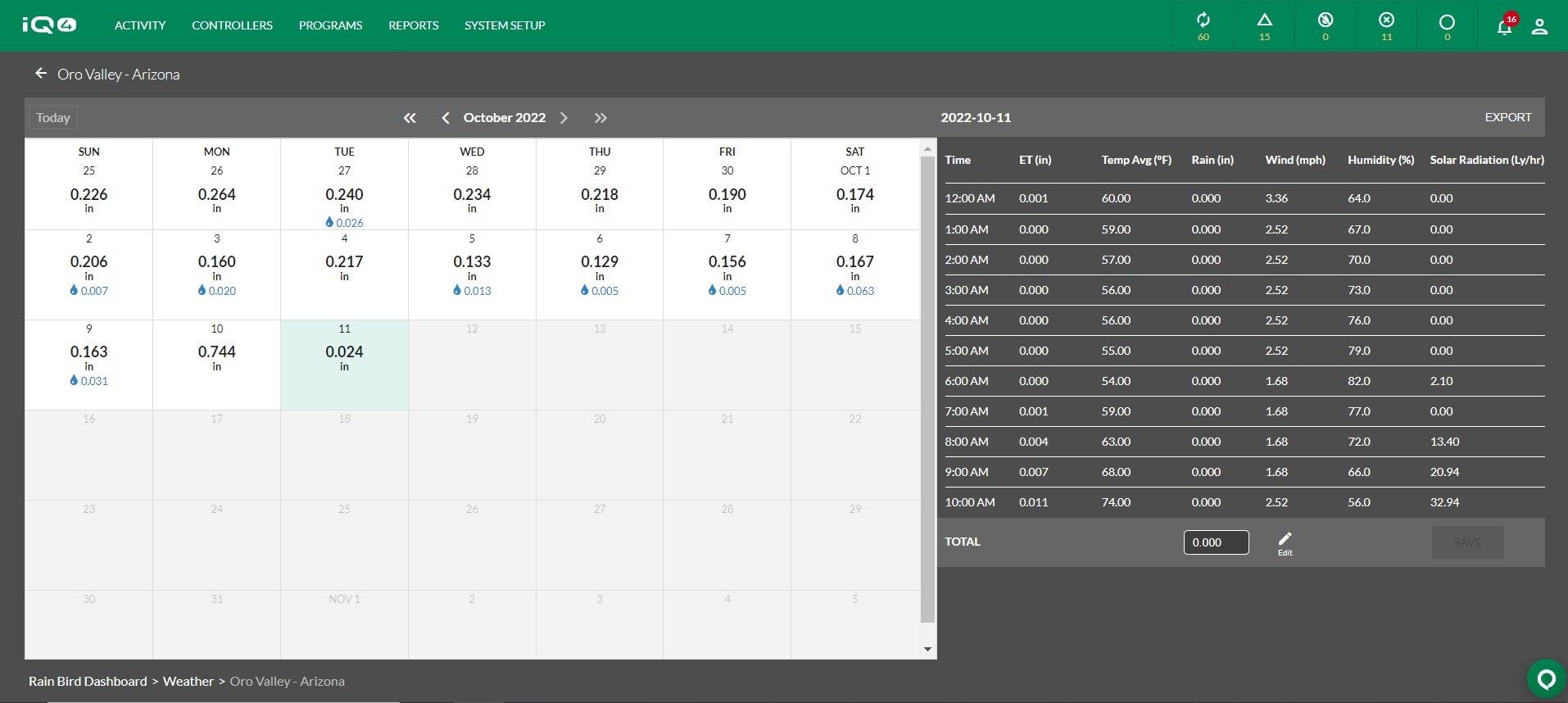
There are two ways to get to the ET Calendar:
- Choose System Setup and select Weather from drop-down list
- If you have a weather source assigned to a controller, choose Controllers and access the ET Calendar in the Controller Settings pane, link is above location
On the Weather page, you will see a column called Calendar. This is where you can access a calendar for any of your weather sources. In days of the week you'll see two numbers: the top number is the ET value for the day and the second number in blue is the rain total recorded for that day.
The ET Calendar is used by IQ4 for all ET calculations such as Simple ET and the upcoming Advanced ET.
You can learn more about the ET Calendar and more new IQ4 features at the Nov. 16 IQ4 Customer Forum. We will send the recording to all registered attendees, so even if you can't join us live you'll still get the information. You can register here.
Thank you for being an IQ4 customer and joining the IQ Movement. We look forward to continuing improvements and features for the “Easy to Use” central control product from Rain Bird.
 |
Rick Malkin |
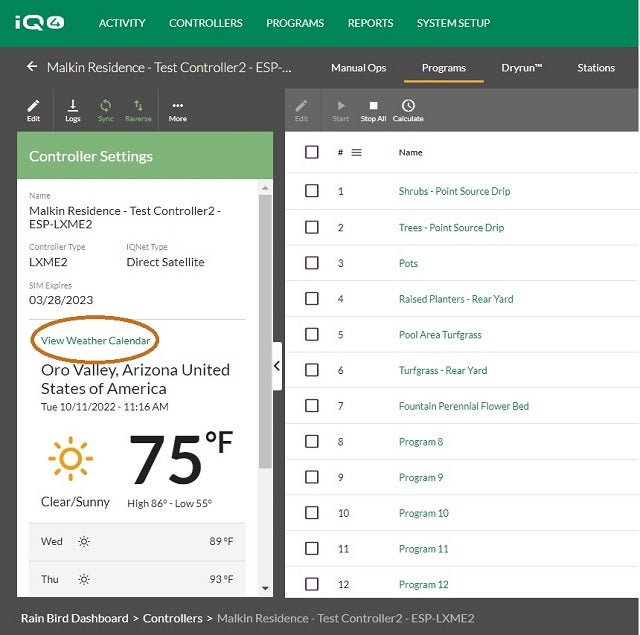
Tips
Control All Manual Irrigation from Redesigned Manual Operations Page
Forecast Irrigation Schedules, Flow Rate and Total Water Usage with Dryrun™
FloManager™ Shortens Total Watering Time, Improves System Efficiency
Maximize Water-savings and Landscape Protection with FloWatch™
Simple ET: How it Works, Setup and Best Practices