Lista de verificação de questões relativas à comunicação
Cartucho NCC 3G
- Verifique o estado do plano de dados móveis par ao cartucho IQ
- IQ3:
- Selecione o satélite em “Satellites” (Satélites) -> “Configure…” (Configurar...)
- Select “Edit Configuration and Stations…”
- Verify the expiration of the cellular data plan from the information displayed in the “Type” section
- If the Cellular Data Plan has expired, renew it through “Help” -> “Cellular Data Plan Renewal”
- IQ4:
- Ao aceder à plataforma IQ4-Cloud, aparecerá um banner no topo da página web indicando a necessidade de renovar um ou mais planos móveis para os programadores listados no seu sistema
- IQ3:
- Check all connections (antenna, cable to front panel, IQNet cables)
- Check IQ communications (Sync, Reverse Sync, Log Retrieval)
- Verify the status of the IQ Cartridge
- Check status of the IQ LED on the back of the cartridge:
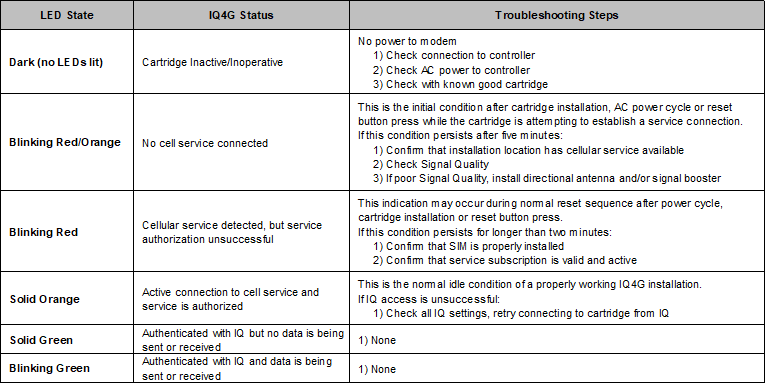
- ESP LXME/ESP LXD: Rode o botão para “IQ Settings” (Definições IQ)
- ESP LXIVM: Rode o botão para “Advanced Settings” (Definições avançadas) -> “Configure Cartridge” (Configurar cartucho)
- Selecione “Status” (Estado) utilizando a seta e botão Next (Seguinte)
- Verifique o estado do cartucho IQ
- Portas de comunicação do cartucho 4G IQ
- O cartucho 4G possui 3 portas de comunicação:
- IQ – Comunicação móvel primária com IQ
- Radio – Secondary radio communication with Client controllers
- CM – Secondary Connection Module communication with Client controllers
- O cartucho 4G possui 3 portas de comunicação:
- Verify the status of the IQ Port
- Resetting – Cartridge is resetting itself prior to connection attempt
- No Service – Cartridge has no connection to the local Cellular tower or the service.
- Se esta condição persistir após cinco minutos:
- Confirme que o local de instalação possui serviço móvel disponível
- Check Status/Signal Quality
- If poor Signal Quality, install directional antenna and/or signal booster
- Connecting – Cartridge is trying to establish a connection to the local Cellular tower and Internet service
- Idle – Active connection to cellular tower & service is authorized; Waiting for a connection from IQ
- Connected – IQ is connected to the cartridge
- Connected/Active – IQ is connected and data is being transferred between IQ and the cartridge
- Verify the status of the IQ Cartridge Ports
- Radio Port Status (Server configuration only):
- Desativado – Configurado com “Radio Not Installed” (Rádio não instalado)
- No Service – Cartridge is not connected to a powered radio
- Connected – Cartridge is connected to the radio and it is trying to communicate with Client controller(s)
- Connected/Active – Data is being transferred between Server and Client controller(s)
- CM Communication Module Port Status (Server configuration only):
- Desativado – Configurado com “CM Module Not Installed” (Módulo CM não instalado)
- Connected – Cartridge is connected to CM Module and it is trying to communicate with Client controller(s)
- Connected/Active - Data is being transferred between Server and Client controller(s)
- Radio Port Status (Server configuration only):
- Select “Signal using the button
- Signal Strength Indications:
- 1 - 2 = força de sinal FRACO, considere utilizar um amplificador de sinal ou antena direcional
- 4 - 7 = Good signal strength - good connection
- 8 - 10 = Excellent signal strength - excellent connection
- If the signal strength is below 2
- Use IQ4GEXTANT Cellular External Antenna if the controller is in a metal enclosure
- Relocate antenna where cellular strength is above 2
- Install Directional 3G Antenna listed below
- Install Signal Booster listed below for 3G
NCC 4G Cartridge
- Verify the status of the Cellular Data Plan for the IQ Cartridge
- IQ3:
- Selecione o satélite em “Satellites” (Satélites) -> “Configure…” (Configurar...)
- Select “Edit Configuration and Stations…”
- Verify the expiration of the cellular data plan from the information displayed in the “Type” section
- If the Cellular Data Plan has expired, renew it through “Help” -> “Cellular Data Plan Renewal”
- IQ4:
- Ao aceder à plataforma IQ4-Cloud, aparecerá um banner no topo da página web indicando a necessidade de renovar um ou mais planos móveis para os programadores listados no seu sistema
- IQ3:
- Check all connections (antenna, cable to front panel, IQNet cables)
- Check IQ communications (Sync, Reverse Sync, Log Retrieval)
- Verify the status of the IQ Cartridge
- Check status of the IQ LED on the back of the cartridge:
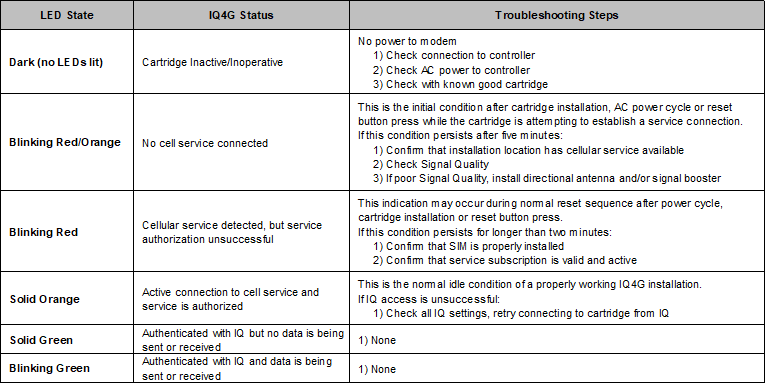
- ESP LXME/ESP LXD: Rode o botão para “IQ Settings” (Definições IQ)
- ESP LXIVM: Rode o botão para “Advanced Settings” (Definições avançadas) -> “Configure Cartridge” (Configurar cartucho)
- Selecione “Status” (Estado) utilizando a seta e botão Next (Seguinte)
- Verifique o estado do cartucho IQ
- Portas de comunicação do cartucho 4G IQ
- O cartucho 4G possui 3 portas de comunicação:
- IQ – Comunicação móvel primária com IQ
- Radio – Secondary radio communication with Client controllers
- CM – Secondary Connection Module communication with Client controllers
- O cartucho 4G possui 3 portas de comunicação:
- Verify the status of the IQ Port
- Resetting – Cartridge is resetting itself prior to connection attempt
- No Service – Cartridge has no connection to the local Cellular tower or the service.
- Se esta condição persistir após cinco minutos:
- Confirme que o local de instalação possui serviço móvel disponível
- Check Status/Signal Quality
- If poor Signal Quality, install directional antenna and/or signal booster
- Connecting – Cartridge is trying to establish a connection to the local Cellular tower and Internet service
- Idle – Active connection to cellular tower & service is authorized; Waiting for a connection from IQ
- Connected – IQ is connected to the cartridge
- Connected/Active – IQ is connected and data is being transferred between IQ and the cartridge
- Verify the status of the IQ Cartridge Ports
- Radio Port Status (Server configuration only):
- Desativado – Configurado com “Radio Not Installed” (Rádio não instalado)
- No Service – Cartridge is not connected to a powered radio
- Connected – Cartridge is connected to the radio and it is trying to communicate with Client controller(s)
- Connected/Active – Data is being transferred between Server and Client controller(s)
- CM Communication Module Port Status (Server configuration only):
- Desativado – Configurado com “CM Module Not Installed” (Módulo CM não instalado)
- Connected – Cartridge is connected to CM Module and it is trying to communicate with Client controller(s)
- Connected/Active - Data is being transferred between Server and Client controller(s)
- Radio Port Status (Server configuration only):
- Select “Signal using the button
- Signal Quality is calculated from multiple parameters (RSSI and RSRP)
- Signal Quality will give a good indicator of IQ ability to communicate with a cellular cartridge
- Signal Quality Indications:
- 2 = qualidade de sinal FRACO, considere utilizar um amplificador de sinal ou antena direcional
- 2 - 5 = Fair signal quality
- 6 – 9 = Good signal quality - good connection
- 10 = Excellent signal quality - excellent connection
- If the signal quality is below 2
- Use IQ4GEXTANT Cellular External Antenna if the controller is in a metal enclosure
- Relocate antenna where cellular quality is above 1
- Install Directional 4G Antenna listed below
- Install Signal Booster listed below for 4G
- Verify the Cellular Signal Quality
- In the Signal Quality screen press “Detail” to get details on Signal Strength and Signal Quality
- Detail:
- RSSI - indicador de potência do sinal recebido é um valor negativo, e quanto mais se aproxima de 0, mais forte é o sinal
- SINR - Signal to Interference plus Noise Ratio is the strength of the signal divided by the strength of any interference
- RSRQ - Reference Signal Received Quality indicates the quality of the received reference signal
- RSRP - Reference Signal Received Power is the power of the 4G Reference Signals spread over the full bandwidth
- Tower: indicates the tower ID that the cartridge is connected to
- RSSI for 4G/LTE is calculated from several other signal related measurements: RSSI = noise + serving cell power + interference power.
- Por exemplo, um modem LT de 4G reporta um RSSI de -68 dBm, mas:
- RSRP (potência de receção do sinal de referência) = -102 dBm
- RSRQ = -16 dB
- SINR = -1.8 dB
- In this case, the signal quality is actually very poor. Isto pode dever-se ao facto de o dispositivo estar a alguma distância do transmissor 4G ou algo estar a interferir com o sinal, tal como um edifício ou outras obstruções entre o dispositivo e a torre.
- Por exemplo, um modem LT de 4G reporta um RSSI de -68 dBm, mas:
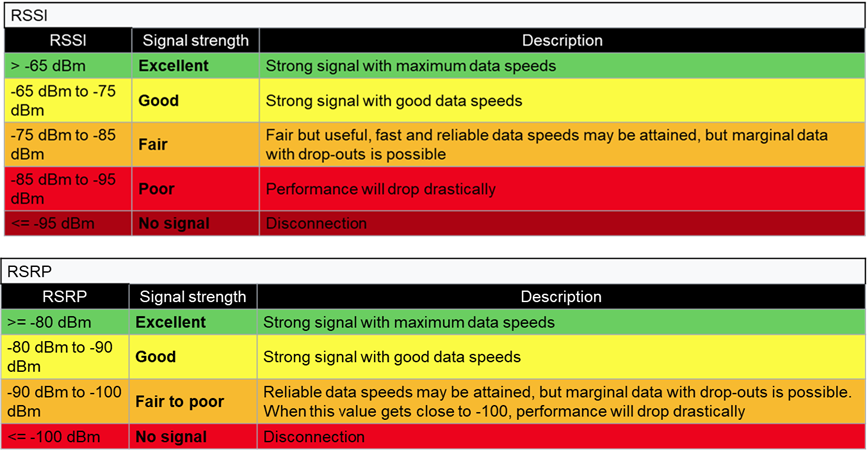
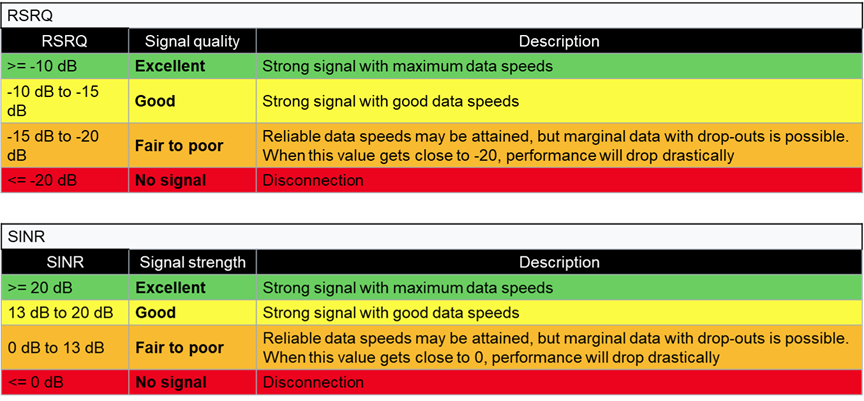
Acessórios para cartuchos NCC
Acessórios para NCC 3G
Kit de antena direcional (necessário um de cada)
- Antena direcional de banda larga Wilson Electronics
-
Cabo coaxial de perda ultra baixa Wilson Electronics de 50 pés, preto
-
Adaptadores - Adaptador coaxial RF coaxial SMAfêmea a MCX macho
Amplificador de sinal (necessário um de cada)
- Amplificador de sinal SureCall 3G
- Adaptadores - Adaptador coaxial RF SMA fêmea a MCX macho
- Adaptadores - Adaptador coaxial RF SMA macho a MCX fêmea
Ligações dos acessórios NCC 4G:
Kit de antena direcional (necessário um de cada)
- Antena direcional de banda larga Wilson Electronics
-
Adaptadores - Adaptador coaxial RF coaxial SMAfêmea a MCX macho
Amplificador de sinal (necessário um de cada)
- Amplificador de sinal SureCall 4G
- Adaptadores - Adaptador coaxial RF coaxial SMAfêmea a MCX macho
- Adaptadores - Adaptador coaxial RF SMA macho a MCX fêmea
Dicas para a instalação de amplificador de sinal móvel
Informações de contacto de assistência IQ:
Assistência GSP on-line: IQCloudSupport@rainbird.com
Assistência telefónica GSP: 866-477-9778
Vantagem do Plano de Assistência Global (GSP) da plataforma IQ-Cloud
A Rain Bird orgulha-se em oferecer o apoio técnico líder da indústria da nossa equipa de assistência GSP. Com mais de 30 anos de experiência, podemos ajudá-lo a maximizar a eficiência do seu sistema de rega, resolver problemas mais rapidamente e tirar partido de todas as funcionalidades de programação que ajudam a poupar mais água.
Os técnicos do GSP podem apoiá-lo em todas as fases do seu projeto:
- Ligação dos seus programadores de campo via Ethernet ou circuitos de comunicação sem fios
- Configure o seu router para encaminhamento de portas e endereçamento IP
- Programe o seu programador para maximizar a utilização da água
- Configuração das estações meteorológicas e sensores de caudal
- Compreender os diagnósticos de campo
- Resolução de problemas de circuitos do descodificador de dois fios
A assistência GSP da plataforma IQ-Cloud inclui:
- Assistência técnica gratuita 8:00 – 17:00 MST
- Acesso remoto ao sistema e diagnósticos que permitem aos técnicos do GSP ajudar a resolver problemas mais rapidamente
- Tablet Apple® iPad® mini Wi-Fi e móvel reforçado de 16 GB
- Caixa protetora de grau militar que protege o dispositivo contra poeiras, areias, vibração e quedas acidentais
- 7.9" Retina display, Touch ID fingerprint sensor, 5MP iSight camera, FaceTime HD camera, and 802.11nWi-Fi with MIMO
- Upgraded support for your iPad with a 2 Year AppleCare+ Protection Plan included.
- Encomendar peças de substituição para o programador
Não é um subscritor GSP e precisa de ajuda? Oferecemos assistência limitada gratuita por e-mail, envie as suas perguntas por e-mail para IQCloudSupport@rainbird.com .
Precisa de configurar cartuchos de comunicação? Faça o download do software de configuração.
Assistência IQ
EUA e Canadá
1-800-254-0692
iqcloudsupport@rainbird.com
Europa
00800-555-72477
gsp@rainbird.eu
Austrália
1800 225 512
info@rainbird.com.au
Internacional
1-520-434-6216
gsp@rainbird.com